Followers
Blog Archive
Sunday, August 22, 2010

Supplies needed:
I used Sweet Dream or Beautiful Nightmare Scrapkit by Polka Dot Scraps which you can
get ~>http://polkadotscraps.blogspot.com/
Font of your Choice- Copperplate Gothic Bold
Tube of Choice
I am using the artwork of Elias Chatzoudis. You must purchase a license to use this art. You may do so at MPT~> url=http://www.mypsptubes.com
- Lets get started -
Open frame 1, change canvsas size to 850x550. You can crop and resize when you are done.
Using magic wand select inside both sides of your frame, expand by 3, invert.
Open paper 8 copy and paste as a new layer, hit delete and select none. Move this layer beneath your frame
Dropshadow your frame. I used a dropshadow of 1, 1, 30, 4
Add your tube below the frame layer and place to your liking. Duplicate tube and mirror. Fiddle with the tube until you have the placement that you want Select paper, float, defloat, invert. Select each tube layer and delete excess tube.
Duplicate your tubes. On the original tube layers change your blend mode to Luminance (L) and on the duplicate layers change blend mode to Overlay
Close off frame layer so only the tubes and paper are visible and then merge visible. Unhide frame layer
Open element 18 and copy and paste behind paper/tube layer. place to your liking then duplicate and mirror
Open frame 2 copy and paste as bottom layer and center
Add your name in font of your choice. I used Copperplate Gothic Bold
Add the correct copyright for the artist you used
Crop and resize if you would like to do so.
Save your tag!
Done!
Subscribe to:
Post Comments (Atom)
Labels
- CT tuts (9)
- Gemini Creationz (1)
- Intro (1)
- layout (1)
- Polka Dot Scraps (3)
- PTU Scrapkits (4)
- Scrappin Krazy Designs (7)
- thanks (1)
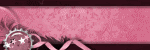
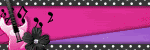














0 comments:
Post a Comment